We now fit a GAM to predict wage using natural spline functions of year
and age, treating education as a qualitative predictor, as in equation
Since this is just a big linear regression model using an appropriate choice of
basis functions, we can simply do this using the lm() function.
gam1 <- lm(wage ~ ns(year, 4) + ns(age, 5) + education, data = Wage)
We now fit the model in the equation above using smoothing splines rather than natural
splines. In order to fit more general sorts of GAMs, using smoothing splines
or other components that cannot be expressed in terms of basis functions
and then fit using least squares regression, we will need to use the gam
library in R. Please note that the gam() function uses the backfitting algorithm instead of least squares.
For this reason, it is recommended to use lm() when possible.
The s() function, which is part of the gam library, is used to indicate that
we would like to use a smoothing spline. We specify that the function of
year should have 4 degrees of freedom, and that the function of age will
have 5 degrees of freedom. Since education is qualitative, we leave it as is,
and it is converted into four dummy variables. We use the gam() function in
order to fit a GAM using these components. All of the terms in the equation are
fit simultaneously, taking each other into account to explain the response.
library(gam)
gam.m3 <- gam(wage ~ s(year, 4) + s(age, 5) + education, data = Wage)
In order to produce the figure below, we simply call the plot() function:
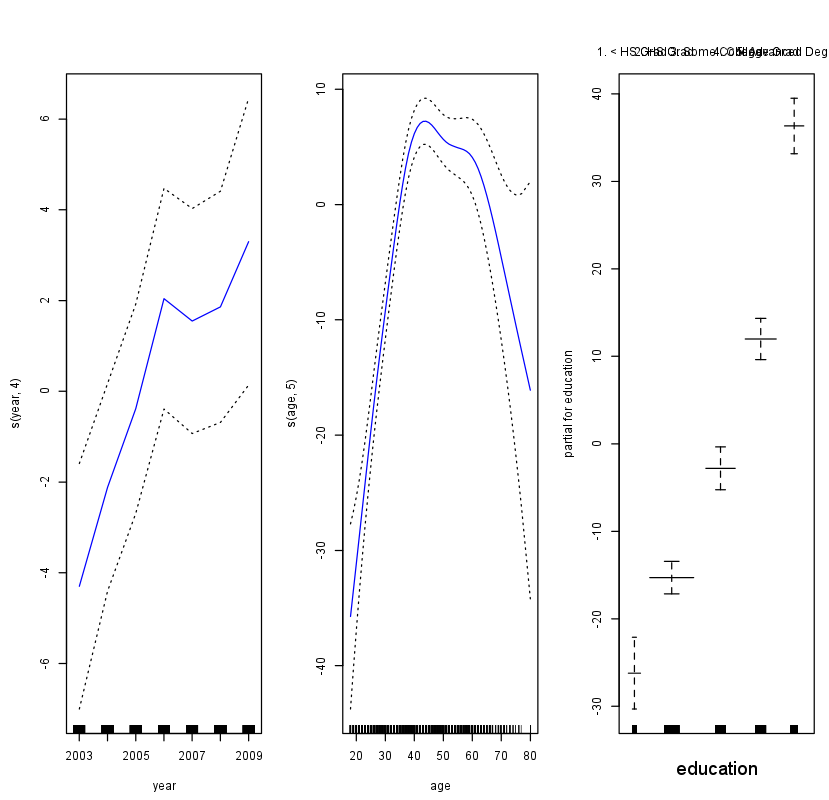
par(mfrow = c(1, 3))
plot(gam.m3, se = TRUE, col = "blue")
The generic plot() function recognizes that gam.m3 is an object of class gam,
and invokes the appropriate plot.gam() method. Conveniently, even though
gam1 is not of class gam but rather of class lm, we can still use plot.Gam()
on it. The figure below was produced using the following expression:
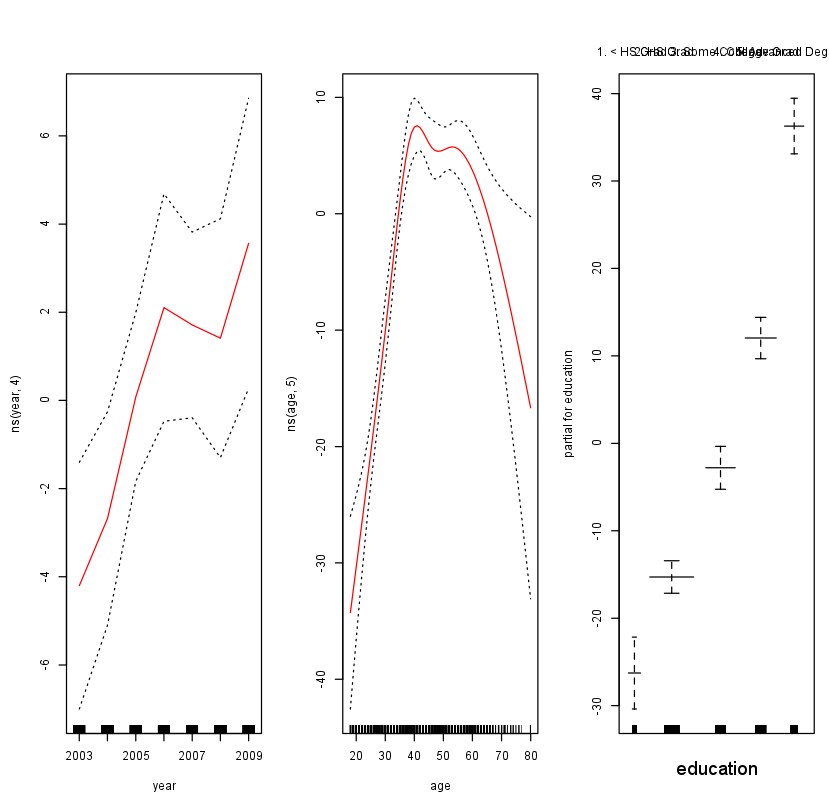
plot.Gam(gam1, se = TRUE, col = "red")
Notice here we had to use plot.Gam() rather than the generic plot()
function.
Questions
- Fit a GAM on the Boston dataset to predict
medvusing a degree-3 regression spline ofrmand a degree-4 natural spline ofcrim. Store the model ingam1. - Fit a new model using smoothing splines, again degree-3 for
rmand degree-4 forcrim. Store the model ingam2. - MC1: Invoke the
plot.Gam()method of the class gam for bothgam1andgam2. Which command does not result in the appropriate plot? Try to understand why.- 1:
plot.Gam(gam1) - 2:
plot(gam1) - 3:
plot.Gam(gam2) - 4:
plot(gam2)
- 1:
Assume that:
- The MASS library has been loaded
- The Boston dataset has been loaded and attached