The password file /etc/passwd is a text-based database of information about users that may log into the system or other operating system user identities that own running processes. The name of the file originates from one of its initial functions as it contained the data used to verify passwords of user accounts. However, on modern Unix systems the security-sensitive password information is instead often stored in a different file using shadow passwords, or other database implementations. The /etc/passwd file typically has file system permissions that allow it to be readable by all users of the system (world-readable), although it may only be modified by the superuser or by using a few special purpose privileged commands.
The /etc/passwd file is a text file with one record per line, each describing a user account. Each record consists of seven fields separated by colons (:). An example record may be:
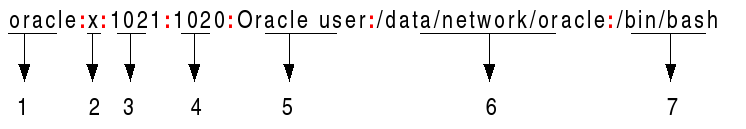
The information fields — in order from left to right — are:
-
user name: the string a user would type in when logging into the operating system: the logname; must be unique across users listed in the file
-
password: information used to validate a user's password; in most modern uses, this field is usually set to x (or * or some other indicator) with the actual password information being stored in a separate shadow password file; on Linux systems, setting this field to an asterisk (*) is a common way to disable direct logins to an account while still preserving its name, while another possible value is *NP* which indicates to use an NIS server to obtain the password; without password shadowing in effect, this field would typically contain a cryptographic hash of the user's password (in combination with a salt)
-
user identifier (UID): each user must be assigned a user identifier (UID); it need not be unique; UID 0 (zero) is reserved for root; UIDs 1–99 are reserved for other predefined accounts; UIDs 100–909are reserved by system for administrative and system accounts/groups
-
group identifier (GID): identifies the primary group (as stored in the /etc/group file) of the user; all files that are created by this user may initially be accessible to this group
-
GECOS field: commentary that describes the person or account; typically, this is a set of comma-separated values including the user's full name and contact details; this field is used by finger command
-
home directory: the absolute path to the directory the user will be in when he logs in; if this directory does not exists the user directory becomes the root directory (/)
-
command/shell: the absolute path of the program that is started every time the user logs into the system; for an interactive user, this is usually one of the system's command line interpreters (shells)
Assignment
The current directory contains a copy passwd of the password file /etc/passwd. Use the line-based text editor ed (or ex) to open this file.
$ ed passwd $ ex passwd
If you now enter a regular expression that is preceded by a slash or that is enclosed between slashes and then press <ENTER>, ed searches forward in the file until it finds the next line that matches the regular expression and prints that line. As such the ed command
/stud1
will print the next line that contains the substring stud1. To print all lines containing the pattern stud1, the command must be prefixed with 1,$g (or g for short).
g/stud1
To close the text editor ed you must enter the q command (and press <ENTER>). Each time give an ed command that prints the following lines (one ed command per assignment):
-
the next line whose user name starts with the letter s
-
the next line whose shell ends with the letter h
-
the next line whose user name ends with a consonant
-
all lines whose GID has more than one digit
-
all lines whose user uses the bash shell gebruikt and whose user name contains an underscore (_)
Try to keep the regular expressions as short as possible and make no assumptions about the length of the fields in the password file.