One of the nice features of Dodona is that you can ask questions about your code. Consider the following - incorrect - solution that you submitted.
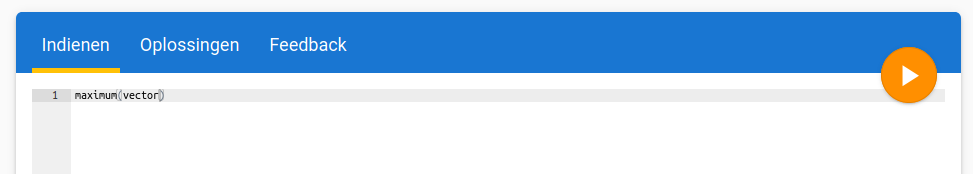
In the Feedback tab, you first see the evaluation of your question, with some immediate feedback.
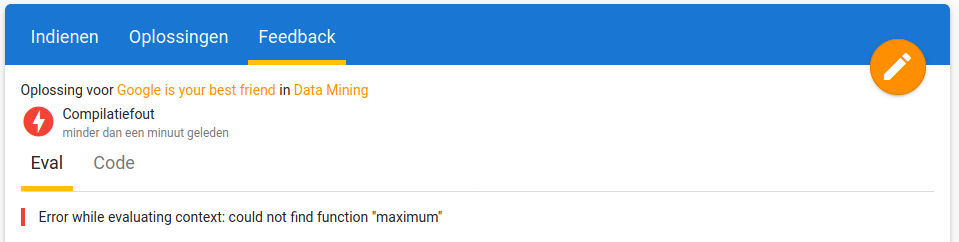
If you click the ‘Code’ tab (next to ‘Eval’), you will see the following screen, where you can submit a question about your code.
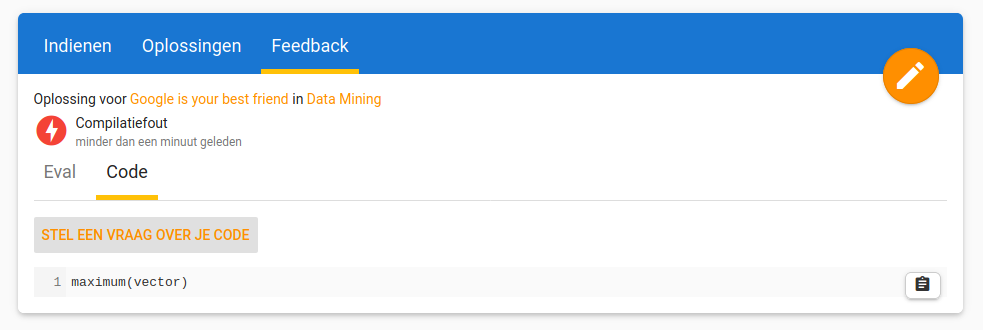
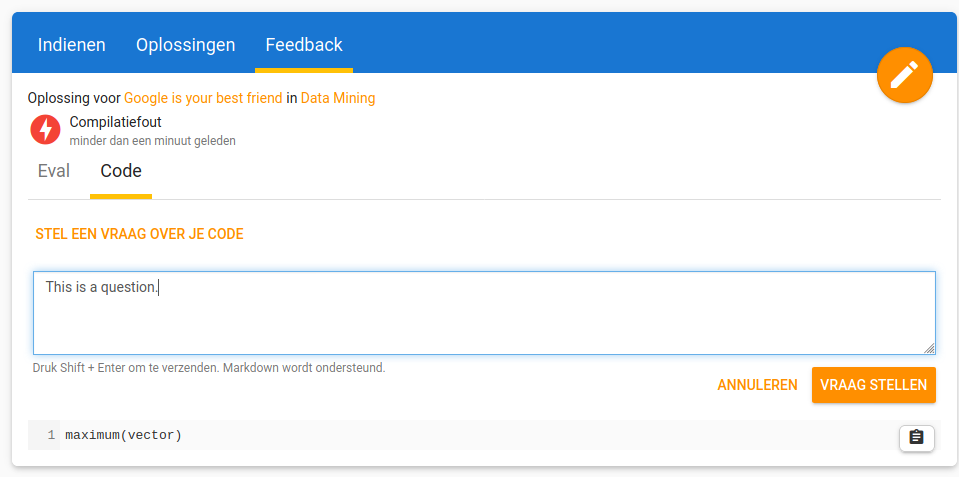
Alternatively, you can also ask a question about a specific line of your code, by clicking left of the line number.
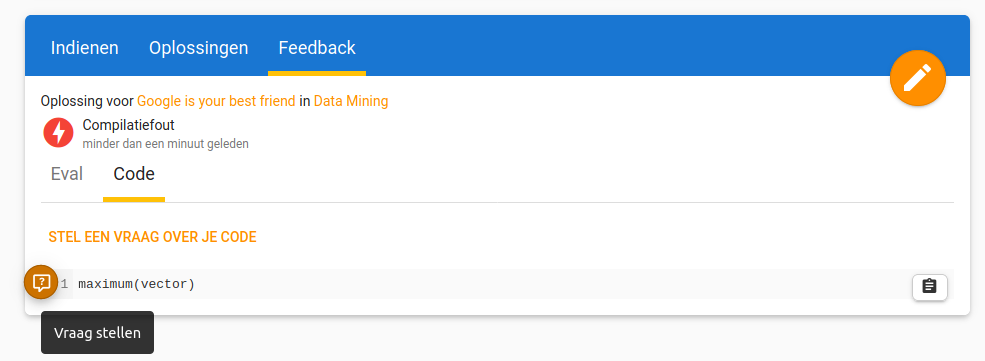
You will get a notification when your question receives an answer.
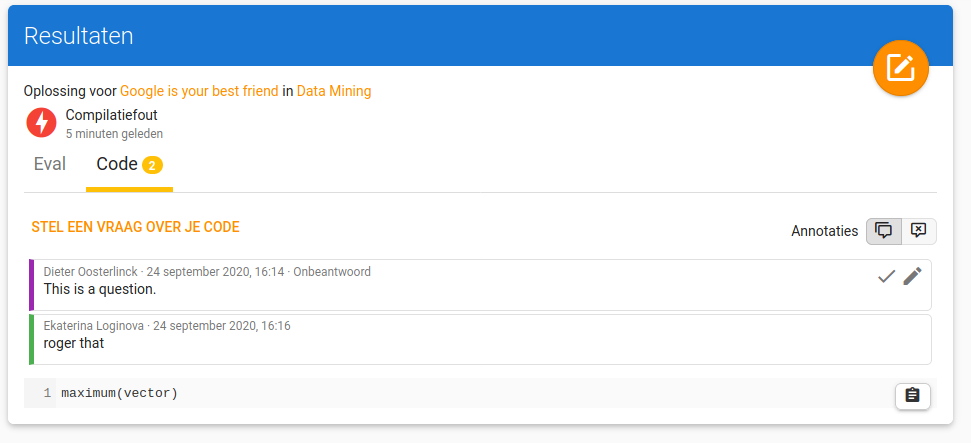
Before asking a question in Dodona, make sure you have checked the following items.
CHECKLIST:
- Did you store the result of the R code in a variable with the correct name, as specified in the exercise?
- Did you run your R code in RStudio before submitting it to Dodona?
- Did you read and try to understand the feedback of RStudio (errors/warnings) and Dodona (errors/warnings/tests)?
If the problem can be easily solved based on the checklist, we will refer to the list without specifically indicating where the problem is.